Type
Personal
Role
Prototyper
Project summary
Exploration of XR dev through building a XR game that players can play arcade machine.
This project is developed and run on VisionOS and Apple Vision Pro.
Project link
↗Github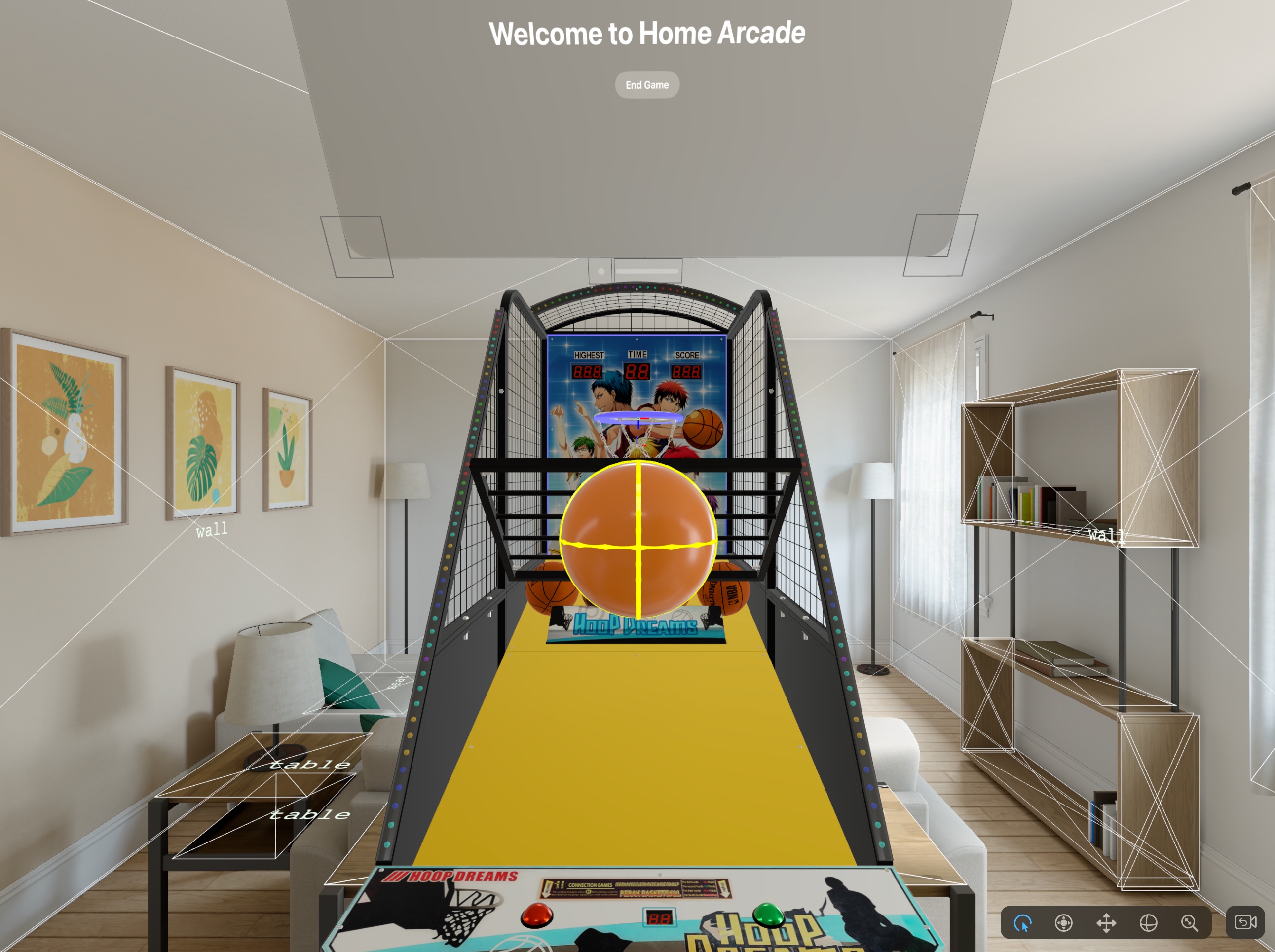
A Dream of XR believer
I've been a believer of XR since 2021. As a mobile application UX designer, I clearly sensed the stuck on innovations of technology and design in mobile app realm. And XR, no doubt, will be the next consumer computing platform that rules the future.
From UX designer to full-stack designer
As a UX designer, I started to envision the future of UX/UI and conducted a personal design project "AR Ride". But I want to do more than that. Holding the idea of being to design and code my own software for many years, the release of Apple Vision Pro on 2023 WWDC ignited my passion. I was thrilled to see that Apple delivered its next-gen eye+hand interaction paradigm with cool hardware design.
Surprisingly, I got a Apple Vision Pro from my beloved wife during our wedding.

My wedding photo showing I'm trying on the Apple Vision Pro
With my foundation of Swift and SwiftUI, together with my full-stack dream and all the support I got, I believe I'm ready. So after quitting my job and dedicated myself into code, I started building my first XR app.
Goal
The goal of this project is simple:
1. Solidify my previous Swift coding basis
2. Learn RealityKit, ARKit, and all the tools needed for building a VisionOS App
3. Build an VisionOS App and debut it on AppStore
Time Plan
Based on my knowledge of Swift and SwiftUI, I plan to achieve the three goal in 15 months. I'm not a professional coder with tons of experience, so most of time will be spent learning new things or wasted. It will be a learn-on-the-go process, which means I only learn things when needed.
I understand the process won't be easy. VisionOS is a brand new platform, and there aren't many resources that I can directly learn from. But this whole process will only be a start, as long as I don't give up myself.
Functionality
As my first project of indie development, I don't expect high. Setting proper standards is crucial for the mindset of an fresh indie developer.
As we all know, Vision Pro currently works best in-house. Considering my skill basis, after some brainstorming, I decided to bring some arcade experience back home. The first two machines I want to build is:
1. Arcade basketball shooting machine
2. Claw machine
I'll try to learn and build the first one, since it seems technically easier to build.
Learning
My main learning resources are Apple sample code. At the same time, AI also helps a lot. I saved a lot time by chatting with AI tools, letting them explaining the logic and structure of the code. For the past three months I went through all the VisionOS sample code for my functionality, and three of them provides great insights for me.
- 'CreatingASpatialDrawingAppWithRealityKit' taught me how to use AnchorEntity and SpatialTrackingSession to do hand-tracking with RealityKit.
- 'SceneReconstruction' provided a great way to recognize surroundings and create mesh along the way.
- 'SimulatingPhysicsWithCollisionsInYourVisionOSApp' gave me a sense of entity-component system and using this system to apply physical simulation to virtual objects.
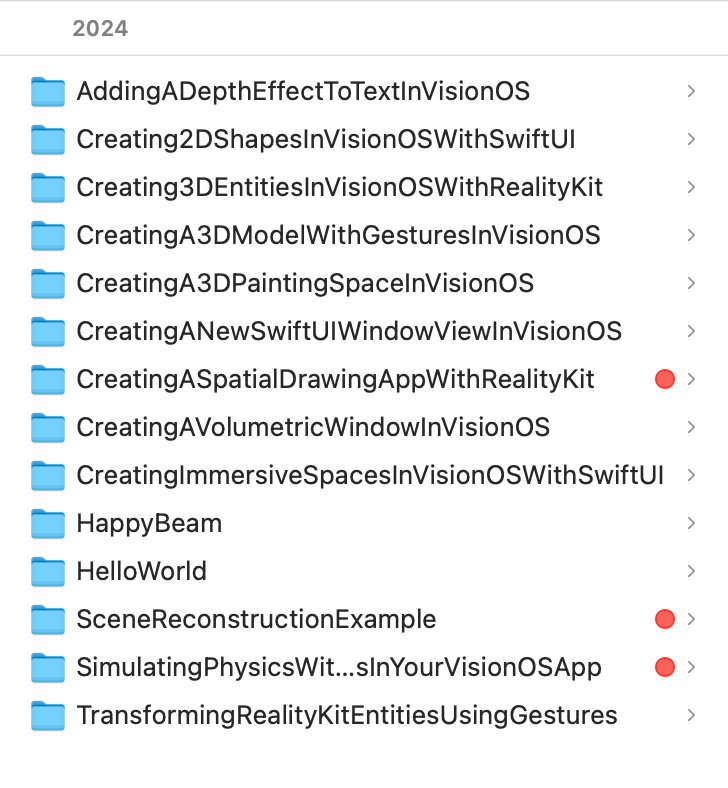
Apart from the code, math, especially linear algebra, is another chuck of knowledge that I need to acquire. Fortunately, this part of the knowledge has been covered when I took the Coursera course.
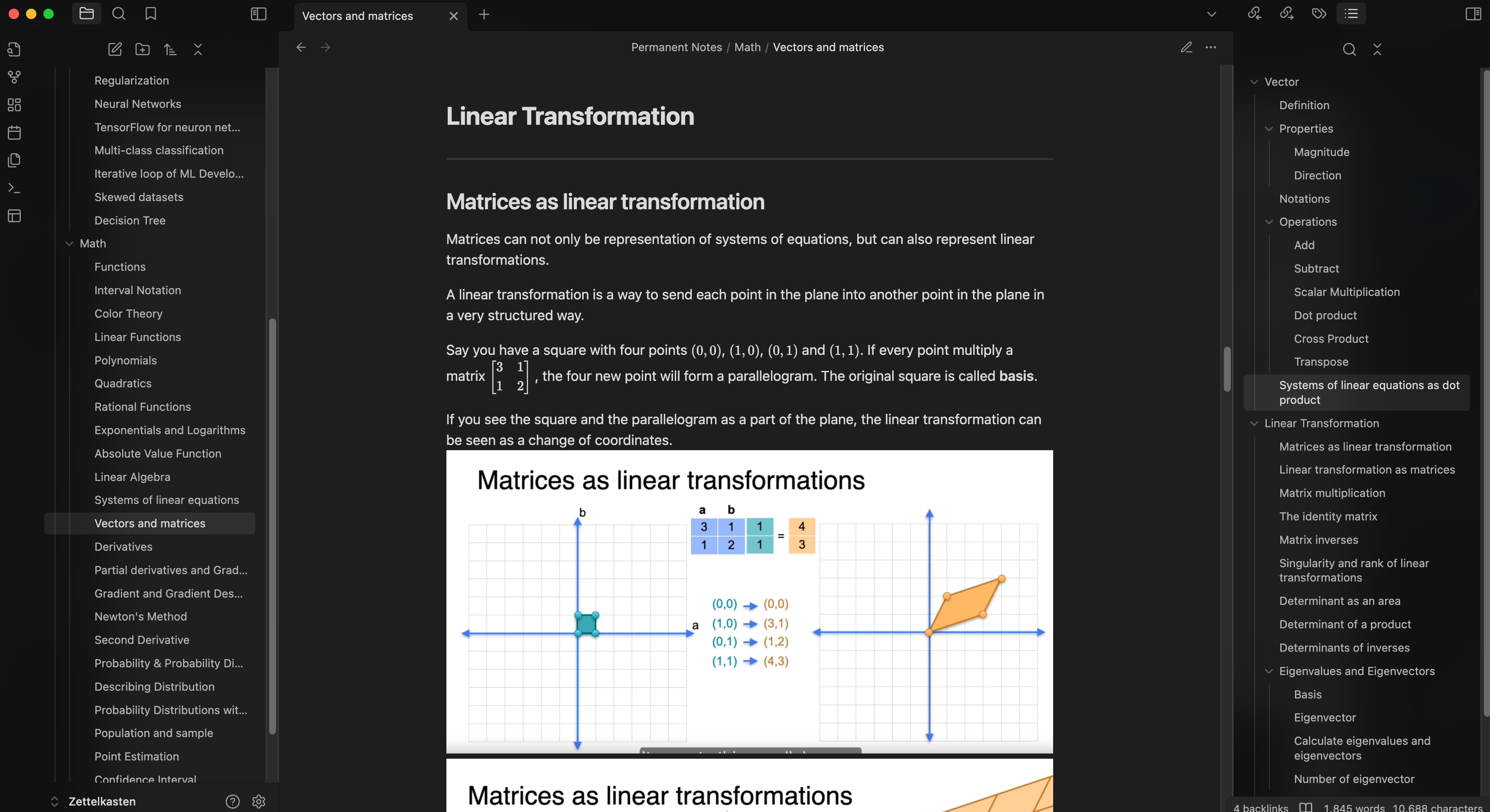
Building
To build the complete experience, I split the task into the following sub-tasks and plan to complete them in order:
✅ 1. Placing an virtual arcade basketball machine into the space
✅ 2. Setting different collision shapes for the machine
✅ 3. Simulating a basketball in VisionOS
⭕ 4. Tracking hands
⭕ 5. Ball handling with hand, shooting ball with hand
⭕ 6. Game logics, like score calculation, timers and sound effects.
Here I show the AppModel of this project, the part that control the data flow.
1@MainActor
2@Observable
3class AppModel {
4 let immersiveSpaceID = "ImmersiveSpace"
5 enum ImmersiveSpaceState {
6 case closed
7 case inTransition
8 case open
9 }
10 var immersiveSpaceState = ImmersiveSpaceState.closed
11
12 let session = ARKitSession()
13 // let handTracking = HandTrackingProvider()
14 let sceneReconstruction = SceneReconstructionProvider()
15
16 var contentEntity = Entity()
17
18 private var meshEntities = [UUID: ModelEntity]()
19
20 var errorState = false
21
22 /// Setup the content entity with a ball and a basketball machine
23 func setupContentEntity() async -> Entity {
24 let ball = Entity.ball()
25 let rim = await Entity.createRim()
26 if let scene = try? await Entity(named: "scene_basketball_machine", in: realityKitContentBundle) {
27 scene.position = SIMD3<Float>(x: 0, y: 0, z: -0)
28
29 // Rim entity setup
30 rim.setPosition(SIMD3(x: 0, y: 1.87, z: -3.06), relativeTo: nil)
31 rim.orientation = simd_quatf(angle: .pi/2, axis: SIMD3<Float>(1, 0, 0))
32 scene.addChild(rim)
33
34 contentEntity.addChild(ball)
35 contentEntity.addChild(scene)
36 }
37 return contentEntity
38 }
39
40 /// For the caller to validate if space tracking can be operated
41 var dataProvidersAreSupported: Bool {
42 SceneReconstructionProvider.isSupported
43 }
44 var isReadyToRun: Bool {
45 sceneReconstruction.state == .initialized
46 }
47
48 /// Update the scene reconstruction meshes as new data arrives from ARKit
49 func processReconstructionUpdates() async {
50 for await update in sceneReconstruction.anchorUpdates {
51 let meshAnchor = update.anchor
52
53 guard let shape = try? await ShapeResource.generateStaticMesh(from: meshAnchor) else { continue }
54
55 switch update.event {
56 case .added:
57 let entity = ModelEntity()
58 entity.transform = Transform(matrix: meshAnchor.originFromAnchorTransform)
59 entity.collision = CollisionComponent(shapes: [shape], isStatic: true)
60 entity.components.set(InputTargetComponent())
61
62 entity.physicsBody = PhysicsBodyComponent(mode: .static)
63
64 meshEntities[meshAnchor.id] = entity
65 contentEntity.addChild(entity)
66 case .updated:
67 guard let entity = meshEntities[meshAnchor.id] else { continue }
68 entity.transform = Transform(matrix: meshAnchor.originFromAnchorTransform)
69 entity.collision?.shapes = [shape]
70 case .removed:
71 meshEntities[meshAnchor.id]?.removeFromParent()
72 meshEntities.removeValue(forKey: meshAnchor.id)
73 }
74 }
75 }
76}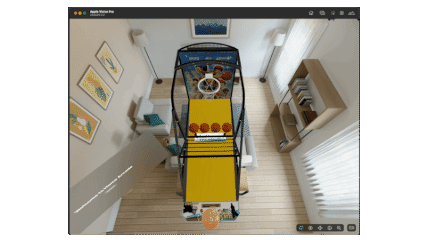
Testing mouse shooting on Vision Pro simulator

Testing on the Vision Pro hardware
baihongbao@outlook.com